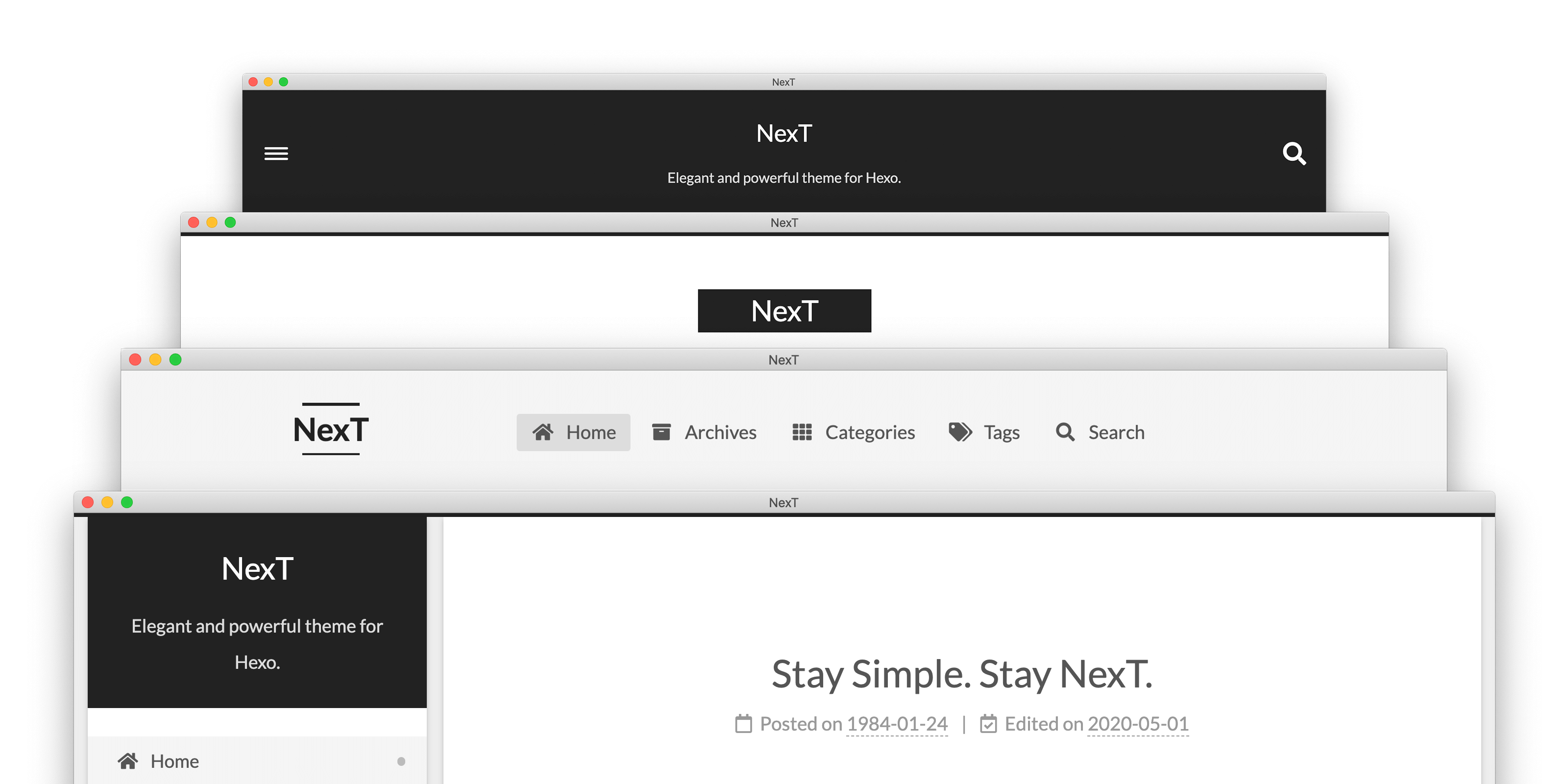标签
Hexo,NexT 配置「标签」
1
2
| cd your-hexo-site
hexo new page tags
|
NexT, _config.yml 配置
- 编辑 /themes/next/_config.yml
- 将 menu 中的 tags: /tags 注释去掉,如下:
1
2
3
4
5
6
7
8
9
| menu:
tags: /tags/ || fa fa-tags
|
文章关联标签
- 新建文章,tags: 填写自己需要的标签,可写多个。
- 如下:
1
2
3
4
5
| ---
title: Hexo,安装与配置
date: 2017-09-19 09:30:25
tags: [Hexo, 个人博客搭建, GitHub, Coding]
---
|
Tips
- 注意:如果有集成评论服务,页面也会带有评论。 若需要关闭的话,请添加字段 tags 并将值设置为 false
- 编辑 /source/tags/index.md 如下:
1
2
3
4
| title: Tags
date: 2017-09-09 23:00:35
type: "tags"
comments: false
|
分类
Hexo,NexT 配置「分类」
- 新建一个页面,命名为 categories 命令如下:
1
2
| cd your-hexo-site
hexo new page categories
|
NexT, _config.yml 配置
- 编辑 /themes/next/_config.yml
- 将 menu 中的 categories: /categories 注释去掉,如下:
1
2
3
4
5
6
7
8
9
| menu:
categories: /categories/ || fa fa-th
|
文章关联分类
- 新建文章,categories: 填写自己需要的分类
- 如下:
1
2
3
4
5
| ---
title: Hexo,安装与配置
date: 2017-09-19 09:30:25
categories: Blog
---
|
Tips
- 注意:如果有集成评论服务,页面也会带有评论。 若需要关闭的话,请添加字段 comments 并将值设置为 false
- 编辑 /source/categories/index.md 如下:
title: Categories
date: 2017-09-09 23:00:46
type: "categories"
comments: false